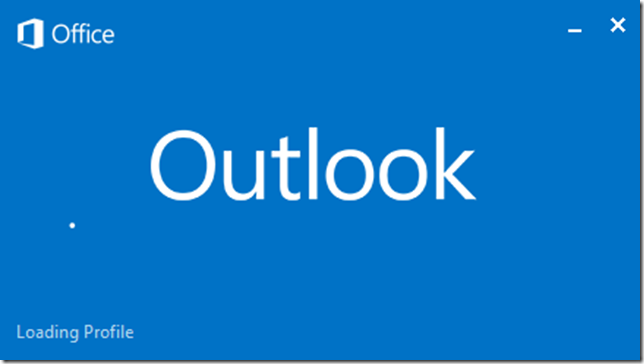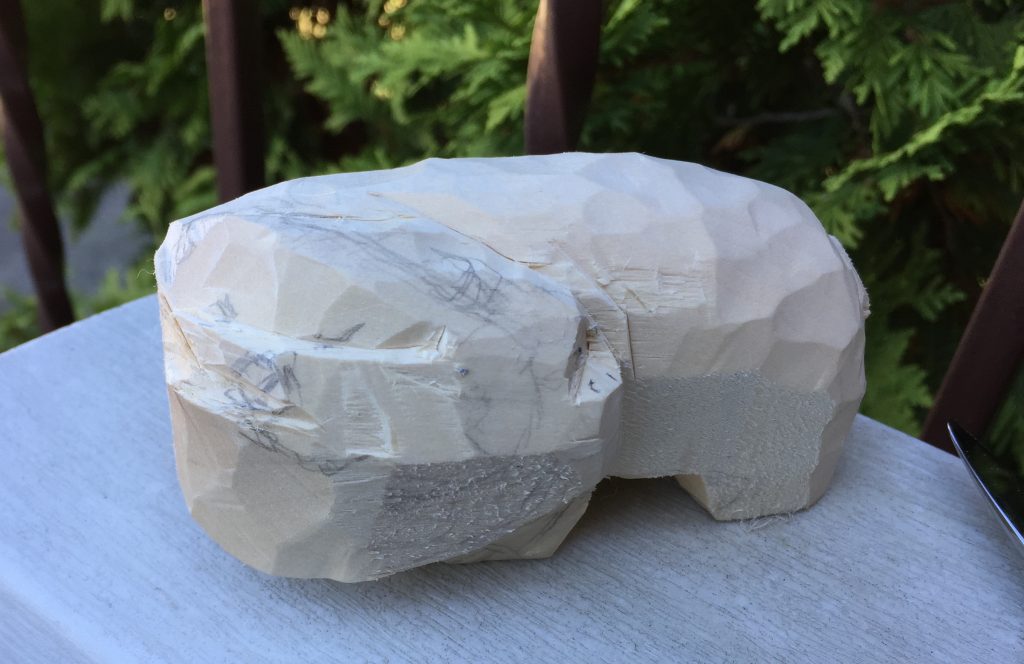This is a Windows 10 pro workstations with Outlook 2016
This was a frustrating and time consuming problem. Outlook connected to a cloud exchange service through Intermedia. What I tried to fix the issue.
Disabled graphics hardware acceleration (this worked for a few days)
Checked and disabled the Norton spam plugin
Disabled any non essential Outlook plugins
Started Outlook in safe mode
Check the firewall settings
Added a line to the Windows hosts file for the auto-discover exchange server
Disabled and enabled cached exchange mode (left it on cached)
Deleted and re-created the profile
Restored exchange to default settings
Re-created exchange accounts in Outlook
Completely uninstalled Microsoft Office and re-installed
A trick to get Outlook to open faster
Disable the internet, or block Outlook from accessing the internet with the firewall, then open Outlook.
What finally fixed the problem
Disabled ipv6 in network settings
Set static DNS to 8.8.8.8 and 8.8.4.4 (googles name servers)
The start time is around 30 seconds compared to 5 minutes
For the web spiders: SOLVED, solution, fixed, resolved