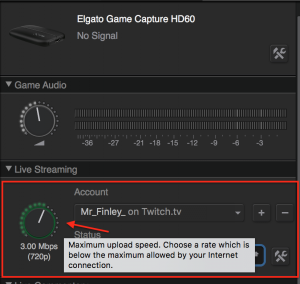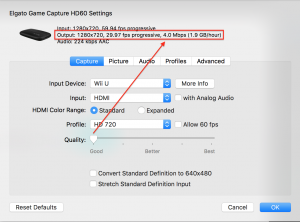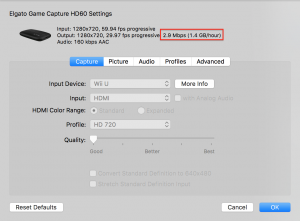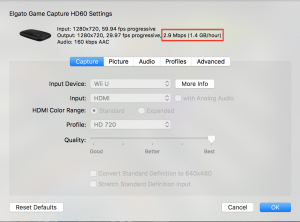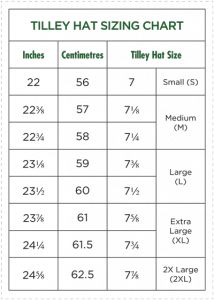I chose the HD60 for a few reasons. It got really good reviews, and I also asked streamers that had good quality streams what they used. What I didn’t realize is that support for the HD60 on Mac computers is limited. They don’t write the drivers for Mac so you can’t capture the stream directly for use with OBS*. In most cases you will be relegated to using the Game Capture HD software with this device. This software works well but, it’s limited. Currently the stable version does not support overlays. The beta software does though, but it’s still limited. With the beta software you can set up a webcam and a few overlays on your stream. You cannot setup Twitch notifications, or any of the other cool integrations you can have with OBS.
*You can use OBS with this card, but you can’t capture directly from the device itself, you have to use Window capture or Screen capture and both have issues. If you use window capture I found that it works but, the video in my Twitch stream was rickety. For example, if a character turns his head the movement wouldn’t be smooth. It’s hard to explain.. If you try to use display capture you’ll have to have a high resolution or a big screen so you can separate the OBS screen from the Game Capture Screen. This is because display capture captures everything in a certain area, if you have any overlap with OBS you get an infinity effect. This was too big of a problem for me to overcome. So, I’m left with only using the Elgato software.
After the Mac updated to version 10.11.5 of El Capitan I’ve had issues with Game Capture HD. The stable version of the software has major video quality issues. I’ve tried the beta versions but they have issues too, which I’ll describe:
gchdm_203_970 [stable version] — Worked great before the 10.11.5 Mac update. Now it has video streaming issues, stream quality completely brakes down if there is any movement. If you played a game without much movement like a card game it might be okay. I play Splatoon and it’s completely unusable for that. (Since the 10.11.5 update the video has been broken for streaming and recording, this version is no longer usable)
gchdm_204_981 [stable version] — This is the updated stable version I downloaded on August 11, 2016. It has the same issues as the previous stable version. It is unusable for streaming.
gchdm_21b66_1036_PB [beta version] — This fixed the video issue, but there is a recording issue, if I grab 2 mins of a 2hr stream, the 2min segment file size will be as big as the entire 2 hour stream. (This is the version I use now, it’s the only one that streams video and audio correctly)
gchdm_21b84_1084_PB [beta version] — This may have fixed the recording size issue, the file size was 85mb for a 2 minute segment of a stream, so I’m not sure, but this introduces a microphone issue during streaming. The audio is robotic and broken up. (Unusable for streaming)
gchdm_21b85_1101_PB [beta version] — The microphone audio is still an issue for streaming. (Unusable for streaming)
October 2017 update: 2.8(1315) Same voice audio issues. Voice audio breaks up. This article was published in August of 2016. It’s now October 12, 2017. Game capture HD still has the same exact issues it did a full year and 3 months ago.
I have been working with Elgato support from June 18th until today, July 20th) We haven’t really gotten anywhere, but they are trying to help. Based on my testing, the issue is with their software, but Elgato support personnel continue to pin the issue to my computer.
Update: August 11, 2016. After I updated El Capitan to version 10.11.6 the video with all versions of the Game Capture HD breaks up and is unusable for streaming.
I really wish Elgato would write a driver for Mac so that video could be captured directly. I could use OBS with all of it’s features. So, based on all of this I would say if you have a Mac you may want to look for another streaming card, at least to stream on a service like Twitch. You may want to look into the AVerMedia Live Gamer Portable 2. They have Mac drivers and you can use it with OBS. Update: Apparently, they do not have Mac drivers. Update October 2017: Avermedia does have drivers for Mac now and OBS can be used. I’ve been using it with OBS for months now.
I really liked the Elgato HD60. I call it a river rock because it looks and feels like one. My wife got it for me for my birthday. I think the hardware is sound, and it’s well made. So far I’ve had a lot of fun streaming too. However the technical issues and limitations are taking the fun out of it.
Note: I am a independent computer consultant. I support Windows, Mac and Linux. My experience range from hardware to software and networking.