I found this screen when I went to check the time. It reads, “edge data connections not available”
Speaking of errors/bugs. I came across another snafu the other day. I had two greatest hits cd’s (different artists). When I put them into itunes and synced, the one album, (newer one) did not show up. Turns out it added itself under the first album labeled “greatest hits” When I looked under the songs list on the first album on the phone, I found both cd’s had combined. To fix this, I went into itunes and changed the name of one of the albums to “greatest hits-H” This fixed it, the album showed up with the album artwork correctly. Although not in alphabetical order.
Category Archives: Uncategorized
Adjust your mouse speed in Ubuntu (Feisty Fawn)
I have a Sony PCG-Z1WA laptop withan ALPS touchpad. (Synaptics driver)
I could adjust the mouse speed all day in the gui config but it didn’t change.
So, here is what I did. I noticed in /etc/X11/xorg.conf was already using the Synaptics driver.
Config:

Section “InputDevice”
Identifier “Synaptics Touchpad”
Driver “synaptics”
Option “SendCoreEvents” “true”
Option “Device” “/dev/psaux”
Option “Protocol” “auto-dev”
Option “HorizScrollDelta” “0”
Added:
==================
Option “MinSpeed” “0.7”
Option “MaxSpeed” “0.95”
Option “AccelFactor” “0.055”
Option “SHMConfig” “on”
==================
EndSection
The SHMConfig is so I could download and use a GUI config for the pointer
sudo apt-get intall qsynaptics
The speed I adjusted by hand in the config seems to be fast enough for me now.
HTC s710 Phone Review
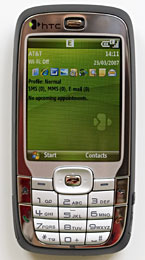 I really don’t have much good to say about this phone. I can say that the electronics, and quality of this device is very good. The screen is great. It’s very bright and easy to see.
I really don’t have much good to say about this phone. I can say that the electronics, and quality of this device is very good. The screen is great. It’s very bright and easy to see.
The bad, mostly because of uncle Billy Gates:
The number keys are small and have to be hit with the tip of your finger and nail. Other then that most of this article talks about the deplorable state of Windows Mobile 6. It’s sloooooow. Extremely slow, limited and confusing. It locks you into the way it should be used, thought about and looks. There are not many options to change things either. This would not be so much of a problem if the OS was somewhat comfortable to navigate. The background images were just distracting visual garbage. I found you can change the background image for the home screen, but it does not change the image for the Comm Manager or the phone. This creates visual inconsistencies which added to my wtf factor. I finally broke down and started to hack the registry to change things. I could not believe there was not even an option in the GUI to change the start menu to a listing instead of icons. I had to install a registry editor and make changes to it there. I don’t know how the start menu was ordered, but it was not alphabetical, and there was no way to change it.
How do you Sync:
I called it active stink, but it’s active sync. This has to be some of the worst software that I have worked with yet. It’s confusing and extremely limited. It is just a conduit to sync with Outlook. Which does not come with the phone! Sure you get a 60 day trial but after that it’s off to the store to buy a copy. Another hundred dollars after the initial investment of 500. I don’t think so. It syncs most things but not notes. Why is this phones software so fragmented I kept wondering. I heard Steve Wozniak talking about devices not being human enough. This device was so foreign it was painful and uncomfortable to use. I found myself dreading wrapping my thoughts around and memorizing the phones GUI because it was simply unintuitive and rigid. Not only was the syncing bad it was also extremely slooooow. I could not believe how long it took just to sync a single change to one entry in tasks. I was also surprised that it had no syncing via tcp/ip either.
To me this phone seemed like a good idea but, it ended up in a box and shipped back to the distributor. I kept wondering if anyone who designed the software actually used it. I think I will wait for the iphone and get myself something that was truly thought out.
Lastly, here are the registry entries I found and changed for background images. The 320×320 is the start menu background.
HKLMSecurityPhoneSkinEnabled = 0 (DWORD decimal)
WindowsHTC_CAllProgressBkg_240x320.bmp
1 Splash WindowsHTC_LogoImg_240x320.bmp
:MSStart BkbitmaFile WindowsHTC_StartMenuBkg_320x320.bmp
320×27 banner immage size
:mscprog WindowsHTC_BrandingBrickImg_320x27.bmp
:mscdial WindowsHTC_BrandingBrickImg_320x27.bmp
:msbranding WindowsHTC_BrandingBrickImg_320x27.bmp
Other bmpNormal WindowsHTC_CallProgressBkg_240x320.bmp
Other WindowsHTC_CallProgressBkg_320x186.bmp
320 x 320 is start menu bg
I changed some of the paths to files in the (root) folder and then just dragged and dropped my image files there to change the backgrounds.