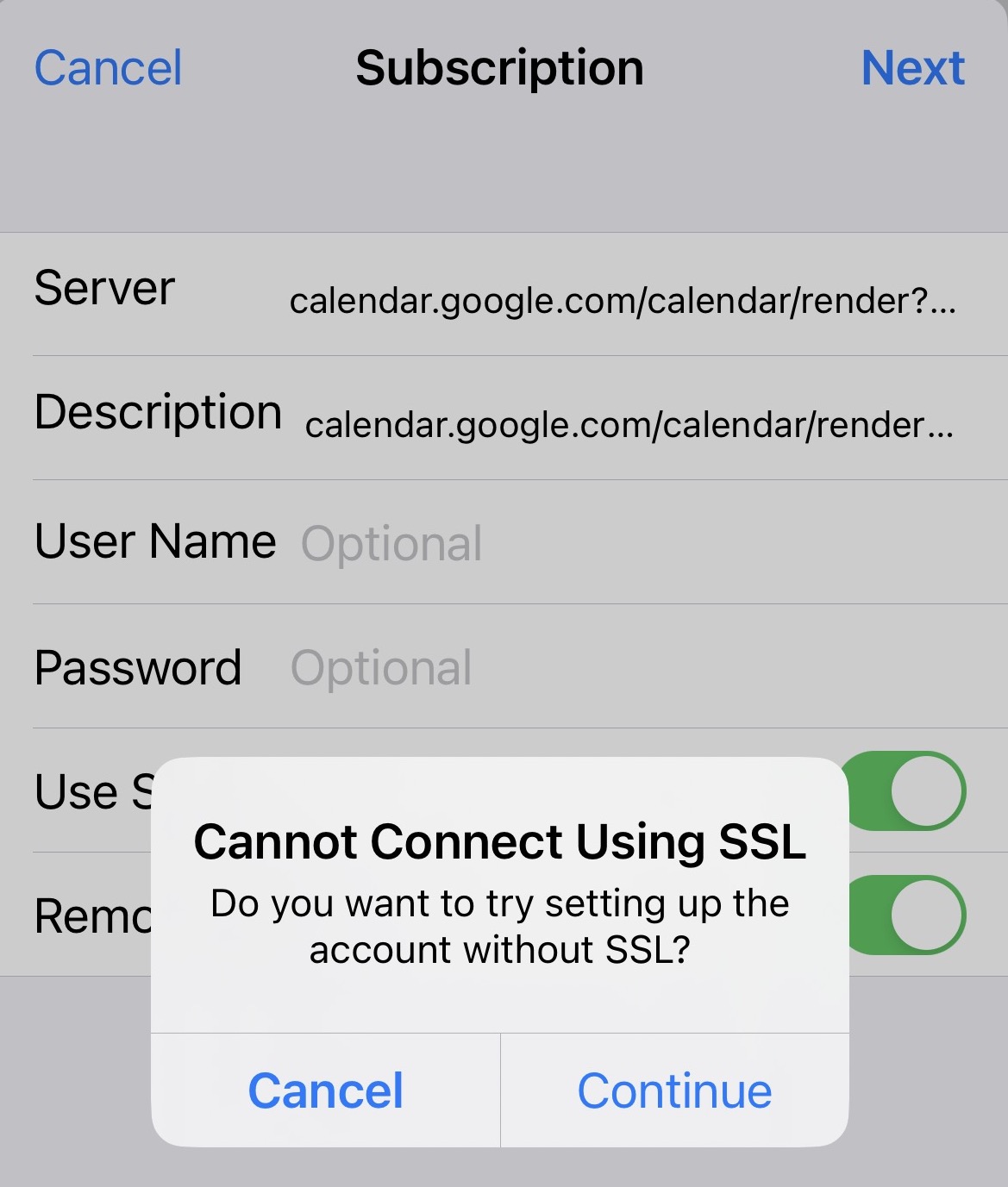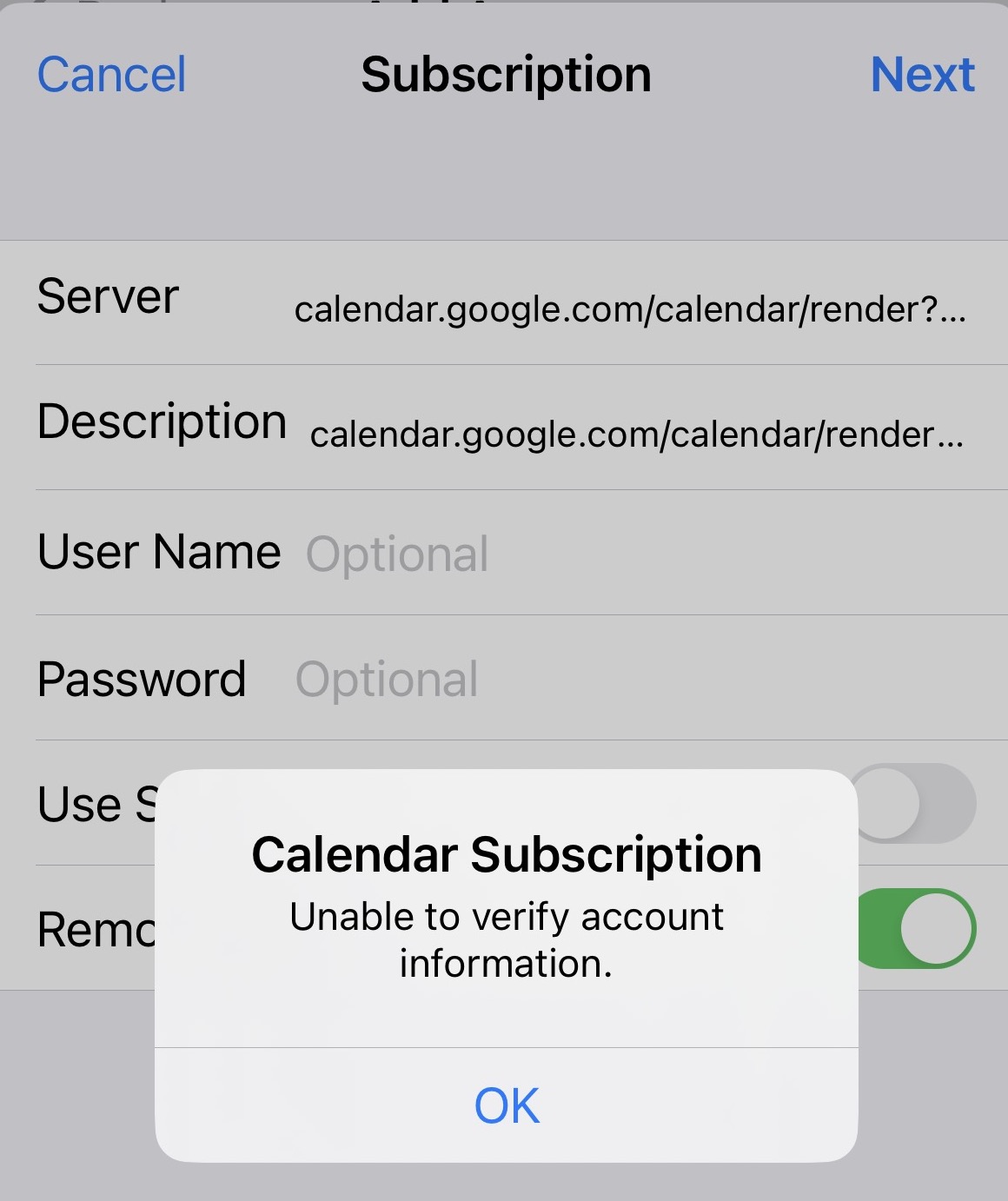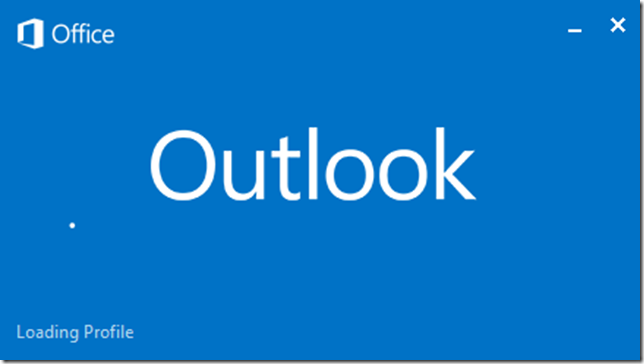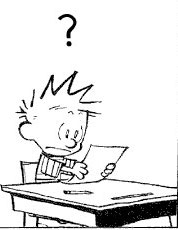We needed to replace our aging small business router.

I called pre-sales support to get information on a router we wanted. I told them I had a pre-sales technical question. I wanted to know if the new router had this functionality the old one had. They said I could be connected to someone, but they needed information first. Name, business name and email. They also wanted to know, when I would be making this purchase, how much I would be purchasing and what my future purchases were going to be. I provided this information and I was told it would be between 3-5 days to get a call back from someone that could help.
For reference, four years earlier when I originally bought the equipment I was able to speak to someone that had a technical background right away and it was very helpful and reassuring.

Three days pass and I get a call from Cisco, I’m excited, because we need to make this purchase. It’s the same woman, she wants my business address. I was hesitant to provide this because I have a home office, but I provided it. I confirmed that my information would not be given or sold to a 3rd party.
Four days pass, I realize that I don’t have a reference number, so if I have to call back I couldn’t reference my earlier call. I decide to call on the fourth day to see if I’m still in the waiting queue to get a call back. I bounced around in the phone system and finally got someone. I gave them my information, but they had a hard time finding my records. Finally they found it and said i was still in the queue for a call and that he wanted to help me.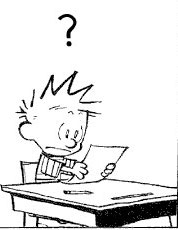
I asked about protocols and features of a couple different routers. Not being technical he looked at the same spec pages and read me the same information I had access to. We settled on one that seemed to have everything I needed. He also said that we should still confirm this with someone technical and they he would expedite my call to next day.
I waited a day and finally without getting a call back and not wanting to call Cisco for a third time made the purchase. Very shortly after receiving the router I realized it wasn’t going to suit our needs. I had been given bad information. In frustration I started the search again. This time I decided to try Cisco’s chat support.

I was connected almost immediately. They seemed pleasant and asked how they could help. I distilled my question down to two short sentences. They said that they could get me an answer. I was thrilled. However, first I had to give them some information. Company name, and email. I provided this and they made it seem like I was finally going to get an answer. They came back to the chat after a short period and told me first they had to get more information before we could proceed. When I was I going to make this purchase. How many units I needed. What equipment in the future will I need to be purchasing. I’m fuming mad at this point. I told them I only need one router to replace our existing one. I explained that I had gone through this before, gave all my information answered all their questions and never got a call back or any answers after going through this exact process. That’s when I was disconnected from chat.
Even writing this now I’m still pissed about this. I still have to send back this unit and will incur shipping costs. I’ll never, ever attempt to buy anything from Cisco again after this experience. I will not recommend it and I will make every attempt to purchase equipment from any other company other then Cisco.